Imaging full cubes, i.e. every channel and every pixel, from ALMA data proved too much for the first few machines I tried it on, so I then tried splitting the cubes into chunks (source).
For the most part, this works well, but there are some serious problems:
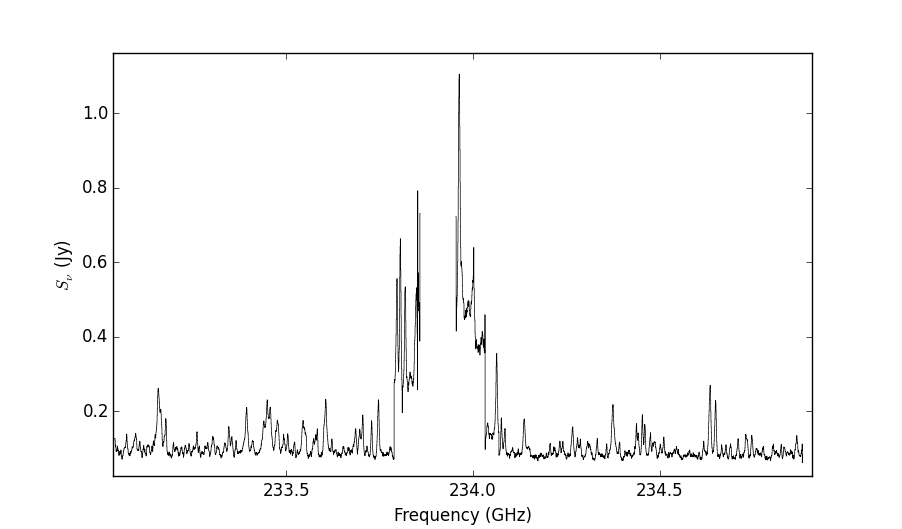
Note the range from 233.8-234 GHz. It has a continuum level way above the rest. This is utter nonsense, and turns out to be due to some imaging error. The first image below shows a "good" chunk of the cube, the second image shows a "bad" chunk.
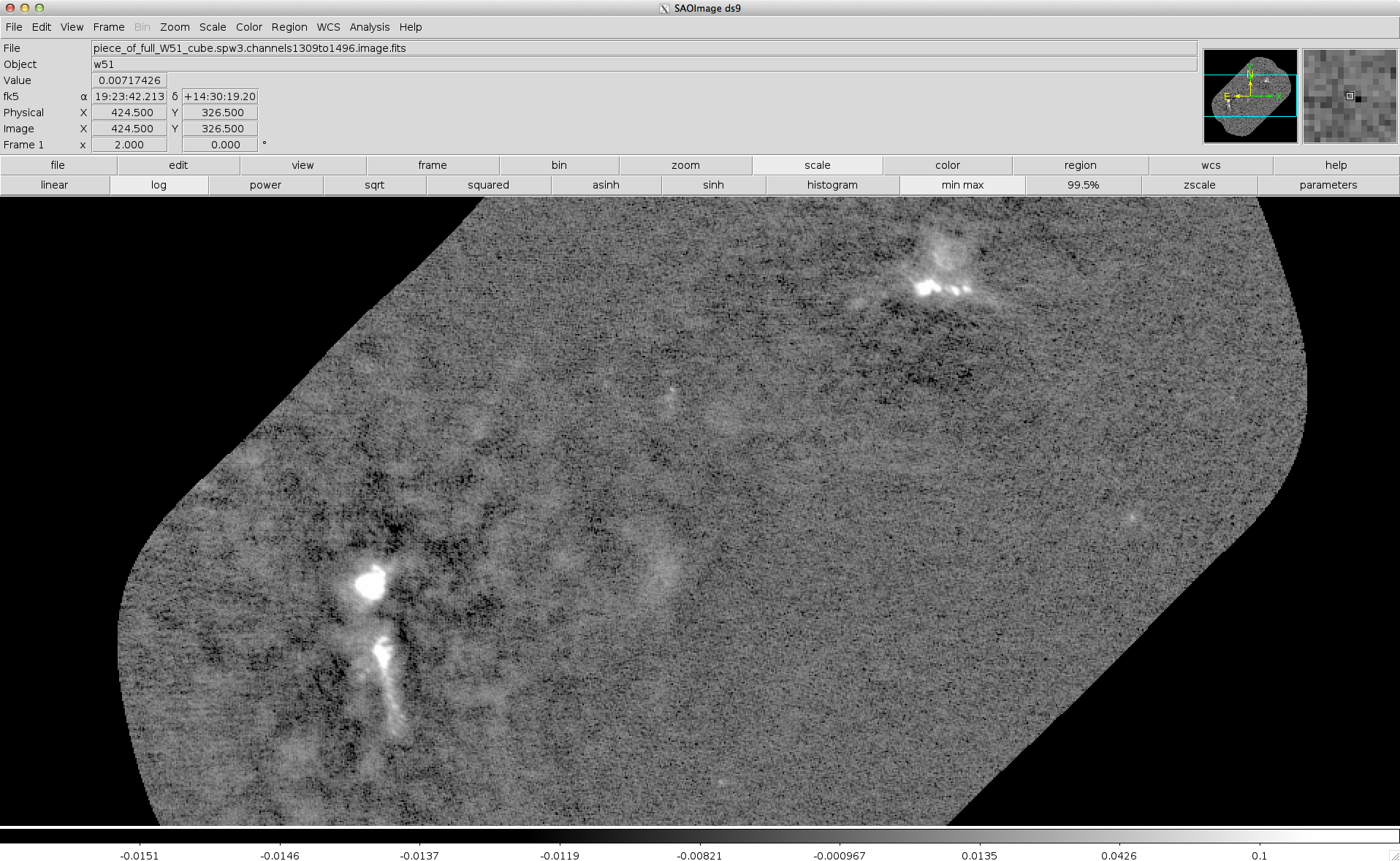
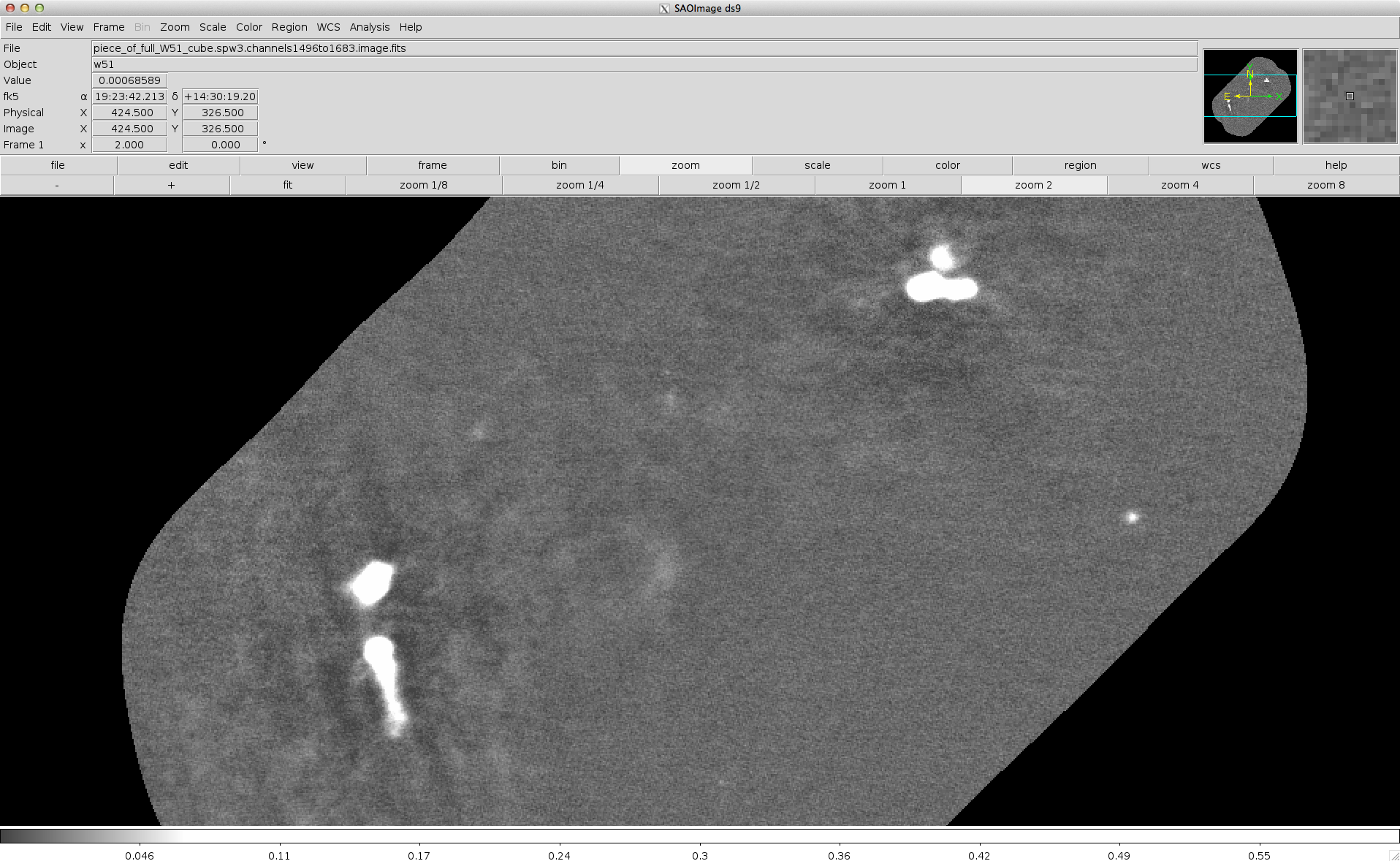
It is clear that the second image was restore using a too-large beam, and this is verified by examining the header:
In [8]: badcube.beam
Out[8]: Beam: BMAJ=1.15963029861 arcsec BMIN=0.96223282814 arcsec BPA=-71.0310058594 deg
In [9]: goodcube.beam
Out[9]: Beam: BMAJ=0.408393889665 arcsec BMIN=0.229679107666 arcsec BPA=45.966835022 deg
I don't yet know what is causing this error. When I try re-doing the clean with tclean, I get the following message, which is a hint:
2016-01-25 09:13:04 WARN task_tclean::SIImageStore::getPSFGaussian (file /var/rpmbuild/BUILD/casa-prerelease/casa-prerelease-4.5.0/code/synthesis/ImagerObjects/SIImageStore.cc, line 1262) PSF is blank for[C139:P0] [C140:P0] [C141:P0] [C142:P0] [C143:P0] [C144:P0] [C145:P0] [C146:P0] [C147:P0] [C148:P0] [C149:P0] [C150:P0] [C151:P0] [C152:P0] [C153:P0] [C154:P0] [C155:P0] [C156:P0] [C157:P0] [C158:P0] [C159:P0] [C160:P0] [C161:P0] [C162:P0] [C163:P0] [C164:P0] [C165:P0] [C166:P0] [C167:P0] [C168:P0] [C169:P0] [C170:P0] [C171:P0] [C172:P0] [C173:P0] [C174:P0] [C175:P0] [C176:P0] [C177:P0] [C178:P0] [C179:P0] [C180:P0] [C181:P0] [C182:P0] [C183:P0] [C184:P0] [C185:P0] [C186:P0]
Apparently tclean solves this problem! Instead of using a single beam for all channels, it creates a CASAMBM table in the FITS output and uses different beams at each channel. There must be genuinely bad data (probably an atmospheric absorption line) at the specified frequencies. At least now, that will come up more naturally, rather than spiking the data.